
Napkin AI
Napkin AI is a free‑forever, AI‑powered visual tool that turns text into editable infographics, diagrams, and slides—with export, collaboration, and branding options.
- 4.8
- 299
Free, Freemium
Tool Information
Company
Napkin AI
Founded
2021
Pricing
Free, Freemium
About Napkin AI
Napkin AI is a “visual AI” platform designed to transform plain text into professional graphics—such as diagrams, infographics, flowcharts, and visual storytelling elements—without any design skills required. Built by ex-Osmo founders, Napkin targets business storytelling by instantly generating and editing visuals from your text.
✅ Pros
- ✔️ Turns text into visuals in seconds—no design expertise needed.
- ✔️ Extremely easy to use with intuitive interface and very low learning curve.
- ✔️ Offers real-time collaboration for teams.
- ✔️ Supports brand customization: fonts, colors, and styles can be adapted with one click.
- ✔️ Free beta available; paid plans unlock advanced features.
- ✔️ Integrates with platforms like Google Slides, Docs, PowerPoint, Notion, LinkedIn, Medium, Substack, Slack, etc.
- ✔️ Achieved strong traction—2 million beta users shortly after launch.
❌ Cons
- ✖️ Advanced features available only in paid tiers.
- ✖️ Best experience on desktop—mobile editing not supported yet.
- ✖️ Design flexibility is limited compared to full-fledged graphic tools.
- ✖️ Visual templates may feel repetitive over time.
- ✖️ Closed platform—no API or deep automation integrations yet.
Key Features
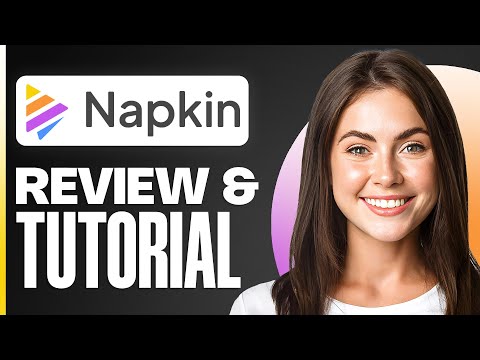 ▶
▶
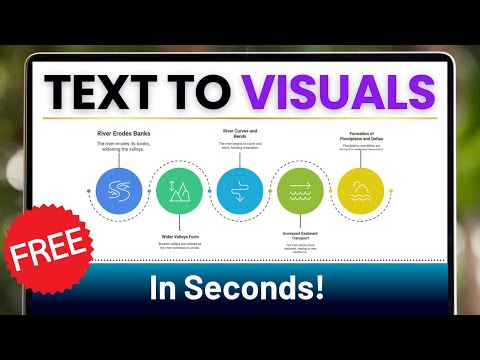 ▶
▶
Ready-to-Use Prompts
Copy and customize these prompts for your specific needs
“Research the current market trends of [Industry: Electric Vehicles, EdTech, Healthcare, etc.]. Include data from the past [Number] years, key competitors, growth opportunities, and forecasted future trends.”
“Conduct a research report on the environmental impact of [Activity: Deforestation, Plastic Usage, Mining]. Explain causes, short-term and long-term effects, and propose sustainable alternatives with supporting data.”
“Research how [Consumer Group: Gen Z, Millennials, Urban Families] make purchase decisions for [Product Category: Electronics, Fashion, Food]. Include survey data, psychological insights, and brand influence analysis.”
Draw a [type of diagram: organizational chart / workflow / system diagram].
Show [roles, steps, or components] in structured form.
Ensure [style: clean, professional, or easy-to-follow] presentation.
Keep it relevant for [purpose: planning, teamwork, or explanation].
Create a [diagram type: Gantt chart / decision tree / workflow].
Add [tasks, options, or decision paths] with clarity.
Format it in a [style: organized, clear, or business-like] way.
Make it effective for [purpose: project, analysis, or planning].
Design a [diagram type: mind map / flowchart / process diagram].
Include [key ideas, steps, or connections] clearly.
Use [style: colorful, professional, or simple] formatting with labels.
Make it practical for [purpose: teaching, business, or daily use].
Customer Reviews
Pricing Plans
Free Plan
500 AI credits per week
Unlimited visuals editing
Unlimited file import (PPT, DOC, PDF, HTML, MD)
Unlimited PNG & PDF export
Built-in styles and fonts
Standard icons
Napkin branding on visuals
Paid Plans
PLUS (Popular) $12 per person / month
Everything in Free +
10,000 AI credits per month
Unlimited PPT & SVG export
3 Custom styles
Bold icons
Remove Napkin branding
Team management and billing
PRO (Stand out) $30 per person / month
Everything in Plus +
30,000 AI credits per month
Exclusive designs
Unlimited custom styles
Upload your fonts
Team management and billing
Optional credit top ups
Use Cases
Turn rough ideas into clean visual diagrams quickly.
Sketch flowcharts or mind maps for team brainstorming.
Create simple data charts to explain concepts visually.
Organize project steps into clear visual workflows.
Share easy-to-understand visuals for meetings or reports.
[tool_use_cases
Convert reports, newsletters, or slide content into engaging visual formats.
Design eye-catching social media graphics from written posts or blog excerpts.
Educators and students can visualize complex concepts as diagrams and infographics.
Marketing, product roadmaps, workflow mapping, team brainstorming made visual instantly.
Nothing!
- 4.8
- 299