
Diagramming Ai
Diagramming AI has you covered with its AI-powered automated diagram creation feature. With the assistance of GPT-based AI, you can: Generate diagrams quickly by simply inputting text.
- 4
- 299
Free, Freemium
Tool Information
Company
Not publicly listed
Founded
2023
Pricing
Free, Freemium
About Diagramming Ai
Diagramming AI is a tool that uses AI to create diagrams from text prompts. It helps users generate flowcharts, mind maps, and other visual representations quickly and easily.
✅ Pros
- ✔️ Speed and Efficiency: Generates complex diagrams from simple text prompts in a matter of seconds.
- ✔️ Ease of Use: No need to manually draw or arrange shapes; the AI does the work for you.
- ✔️ Multiple Diagram Types: Can create various diagrams, including flowcharts, mind maps, and sequence diagrams.
- ✔️ Editing Capabilities: Allows you to edit and customize the generated diagrams after they are created.
- ✔️ Export Options: You can export your diagrams in popular formats like SVG, PNG, and JSON.
❌ Cons
- ✖️ Limited Customization: The level of customization may not be as extensive as traditional diagramming software.
- ✖️ AI Misinterpretation: The AI may sometimes misinterpret complex or ambiguous text prompts.
- ✖️ Internet Dependent: The tool is cloud-based, so an active internet connection is required to use it.
- ✖️ No Advanced Features: May lack advanced features like real-time collaboration or version history found in paid tools.
Key Features
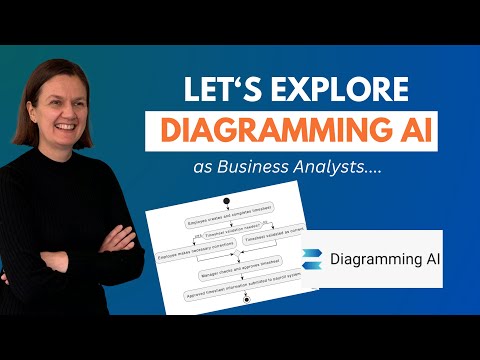 ▶
▶
Ready-to-Use Prompts
Copy and customize these prompts for your specific needs
Create a [type of diagram: flowchart / org chart / mind map / network diagram].
Show [specific elements: people, steps, tools, or processes] in logical order.
Design it to be [style: simple, professional, colorful, or clear] with proper labels.
Ensure it is useful for [purpose: study, planning, or decision-making].
Generate a [diagram type: timeline / chart / workflow / tree diagram].
Add [important items, stages, or relationships] in sequence.
Keep it [style: neat, easy-to-read, or presentation-ready].
Highlight details needed for [purpose: learning, reporting, or analysis].
Design a [diagram type: mind map / flowchart / process diagram].
Include [key ideas, steps, or connections] clearly.
Use [style: colorful, professional, or simple] formatting with labels.
Make it practical for [purpose: teaching, business, or daily use].
Draw a [type of diagram: organizational chart / workflow / system diagram].
Show [roles, steps, or components] in structured form.
Ensure [style: clean, professional, or easy-to-follow] presentation.
Keep it relevant for [purpose: planning, teamwork, or explanation].
Create a [diagram type: Gantt chart / decision tree / workflow].
Add [tasks, options, or decision paths] with clarity.
Format it in a [style: organized, clear, or business-like] way.
Make it effective for [purpose: project, analysis, or planning].
Customer Reviews
Pricing Plans
Free Plan
Plan: Free – $0
2 projects
3 diagrams/project
10 credits
GPT-5-mini, Gemini-2.5-Flash, Claude-3.5-Haiku access
Paid Plans
Plan: Lite – $3/month
Unlimited projects
Unlimited diagrams/project
250 credits
3000 input characters
URL to diagram
Image to diagram
GPT-5-mini, Gemini-2.5-Flash, Claude-3.5-Haiku access
Plan: Starter – $6/month
Unlimited projects
Unlimited diagrams/project
800 credits
12000 input characters
URL to diagram
Image to diagram
GPT-5-mini, Gemini-2.5-Flash, Claude-3.5-Haiku access
GPT-5, Gemini-2.5-Pro, Claude-4-Sonnet access
Plan: Pro – $14/month
Unlimited projects
Unlimited diagrams/project
2,500 credits
20000 input characters
URL to diagram
Image to diagram
GPT-5-mini, Gemini-2.5-Flash, Claude-3.5-Haiku access
GPT-5, Gemini-2.5-Pro, Claude-4-Sonnet access
Use Cases
Turn written instructions into clean flowcharts.
Create diagrams to explain processes visually.
Organize ideas using mind maps generated by AI.
Build quick charts to present data clearly.
Edit or expand diagrams with simple text prompts.
[tool_use_cases
Professionals: Generating diagrams for presentations, reports, and documentation.
Software Developers: Creating sequence diagrams, flowcharts, and ER diagrams for system design.
Project Managers: Visualizing project workflows, timelines, and dependencies.
UX/UI Designers: Creating user flows and wireframes from a text prompt.
Consultants: Quickly creating visual representations of business processes for clients.
- 4
- 299