
Compose AI
Compose AI is a Chrome extension that automates your writing. It uses AI to autocomplete sentences, rephrase text, and generate full emails.
- 4
- 299
Free, Freemium
Tool Information
Company
Compose AI
Founded
2020
Pricing
Free, Freemium
About Compose AI
Compose AI is a Chrome extension that automates your writing. It uses AI to autocomplete sentences, rephrase text, and generate full emails.
✅ Pros
- ✔️ Drastically speeds up writing with its powerful sentence autocompletion.
- ✔️ Seamlessly integrates into your browser, working on most websites like Gmail and Google Docs.
- ✔️ The rephrasing tool makes it easy to change the tone or improve the clarity of text.
- ✔️ Can generate entire emails or paragraphs from just a short prompt.
- ✔️ Learns your personal writing style over time to provide more natural suggestions.
❌ Cons
- ✖️ Its functionality is primarily limited to the Chrome browser ecosystem.
- ✖️ The most powerful features and higher usage limits are behind a premium paywall.
- ✖️ The autocompletion can sometimes be intrusive or interrupt your flow of thought.
- ✖️ AI-generated content always requires human review for accuracy and context.
Key Features
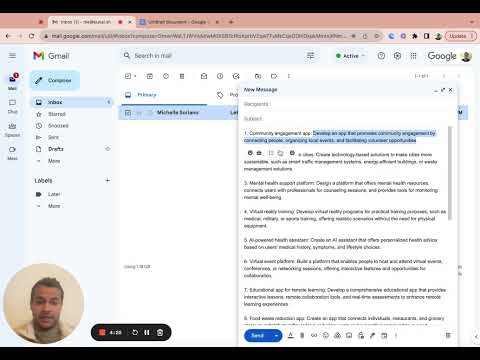 ▶
▶
 ▶
▶
Ready-to-Use Prompts
Copy and customize these prompts for your specific needs
“Write a professional email for [Purpose: meeting request, follow-up, clarification] in a clear, polite, and concise tone.”
“Summarize this office report/document into [Short Points / One Paragraph] highlighting key updates, decisions, and next actions.”
“Convert the following meeting discussion into structured meeting minutes. Include Agenda, Key Points, Decisions, and Action Items.”
“Organize my tasks for today. Sort them into High Priority, Medium Priority, and Low Priority with recommended time blocks.”
“Create presentation-ready content for a meeting on [Topic: performance review, project update, sales report]. Include headings, bullet points, and a short conclusion.”
Customer Reviews
Pricing Plans
Free Plan
AI-powered website builder
Mobile-friendly design
SSL security included
Contact form & basic SEO tools
Easy-to-edit drag & drop interface
Paid Plans
PREMIUM: $9.99/mo (Billed $119.88/year)
AI Generated Text:- 25,000 words per month
Rephrase, Reword, Shorten & Expand:- Unlimited
Easy Email Replies:- 50 per month
Advanced Autocomplete:- Unlimited
Early Access to New Features:- ✓
Premium Support:-✓
ULTIMATE: $29.99/mo (Billed $359.88/year)
AI Generated Text:- Unlimited
Rephrase, Reword, Shorten & Expand:- Unlimited
Easy Email Replies:- Unlimited
Advanced Autocomplete:- Unlimited
Early Access to New Features:- ✓
Premium Support:-✓
Use Cases
Write emails faster with AI-generated sentences.
Auto-complete long messages to save typing time.
Rewrite office communication to sound clear and professional.
Create reports or notes quickly from short prompts.
Draft responses instantly to speed up daily workflow.
[tool_use_cases
Business Users: Speeding up the creation of documents, reports, and internal messages.
Marketers: Drafting social media posts, ad copy, and blog content outlines.
Students: Assisting with writing assignments and taking notes more efficiently.
Recruiters: Personalizing outreach messages to candidates at scale.
Anyone who writes frequently in a browser and wants to increase their speed and efficiency.
- 4
- 299
