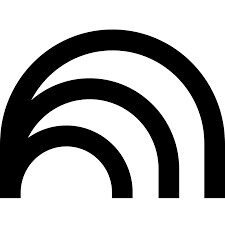
Notebook LM
NotebookLM by Google is an AI research assistant grounded in your own documents. It helps you summarize, ask questions, and generate ideas from your sources.
- 4.9
- 299
Free, Freemium
Tool Information
Company
Founded
1998
Pricing
Free, Freemium
About NotebookLM
NotebookLM by Google is an AI research assistant grounded in your own documents. It helps you summarize, ask questions, and generate ideas from your sources.
✅ Pros
✔️ AI responses are based only on your source material, which greatly reduces factual errors or “hallucinations.”
✔️ Automatically provides citations, linking every answer back to the exact passage in your documents.
✔️ Excellent for understanding, summarizing, and synthesizing dense information from multiple files.
✔️ Secure and private; your source content is not used to train the model.
✔️ Free to use with a personal Google account.
❌ Cons
✖️ Its knowledge is strictly limited to the documents you upload; it cannot access the live internet.
✖️ There is a limit on the number of sources you can add to a single notebook.
✖️ Does not yet support all file types (e.g., spreadsheets, images).
✖️ Still considered an experimental product from Google Labs and may change.
Key Features
 ▶
▶
 ▶
▶
Ready-to-Use Prompts
Copy and customize these prompts for your specific needs
“Summarize this PDF into a clear, easy-to-understand explanation. Highlight the main points, important data, and the overall conclusion.”
“Create a short executive summary of this PDF for quick reading. Include key insights, main arguments, and the final outcome in 200 words or less.”
“Convert this PDF into bullet points. Include only the most important points, definitions, facts, and takeaways.”
“Solve my (Chemistry homework question) about (Balancing Chemical Equations) step-by-step.
Explain (why each element must have equal atoms on both sides) and provide (a simple trick to remember balancing rules).”
“Help me solve the (algebraic equation) (3x + 5 = 20) step-by-step.
Show (each calculation clearly) and explain (how to isolate the variable and verify the answer).”
“Generate [10] unique content ideas for [Niche or Industry, e.g., Finance, Tech, Health]. Each idea should include a [Title, One-Line Description, and Target Audience].”
“Rewrite the following article in [Simpler or More Engaging] language while keeping [Original Meaning and Facts] intact. Improve [Flow, Readability, and SEO Keywords] for a [General Audience].”
“Convert this PDF into an educational explainer video. Highlight main concepts, add simple animations, and include voice narration in a clear, friendly tone.”
“Convert this story PDF into a visual video. Add relevant images, smooth transitions, background music, and a warm storytelling voice.”
Customer Reviews
Pricing Plans
Free Plan
Upload Your Documents
Get Automatic Summaries
Ask Questions
Generate Content
Create Study Guides & FAQs
Get Citations (Its Most Powerful Feature)
Paid Plans
₹1,950/mo
NotebookLM Get 5x more Audio Overviews, queries, notebooks, sources per notebook and more
Customize the style and tone of your notebooks
Collaborate and share notebooks with others
Also included in this Google One subscription
Gemini app: with more access to our most capable model
Flow: our AI filmmaking tool to create cinematic scenes and stories, including limited access to Veo 3
Gemini in Gmail, Docs, Vids & more
2 TB of total storage
Other premium benefits
Use Cases
Instantly extract the key financial figures from a 50-page annual report.
Automatically categorize thousands of customer feedback tickets by topic.
Write a Python function to parse and clean a specific JSON file structure.
Create a unique header image for a blog post on sustainable living.
Quickly draft a professional email summarizing a meeting's action items.
[tool_use_cases
Writers/Journalists: Analyzing interview transcripts and research notes to find key themes.
Business Analysts: Extracting insights from reports, presentations, and meeting minutes.
Legal Professionals: Quickly searching and querying case files and legal documents.
Worldbuilders/Authors: Keeping track of lore and story details from their own notes.
Anyone needing to understand a long document: Making sense of technical manuals or contracts.
- 4.9
- 299